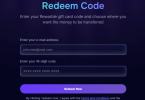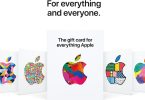The exchange of bitcoins to PayPal has traditionally been a cumbersome process due to the KYC challenges faced by Bitcoin users in conventional cryptocurrency exchanges. The inherent anonymity of cryptocurrency poses a significant obstacle to the completion of Know Your Customer procedures, particularly in emergency situations. In contrast, decentralized exchanges such as ChinaitechPay have streamlined the cryptocurrency asset exchange process, enabling users to seamlessly convert bitcoins to PayPal, akin to the process on ChinaitechPay. Notably, this exchange not only simplifies the process but also enhances efficiency, as users often receive an exact exchange rate of 1$ for every 1$ worth of their bitcoins.
PayPal is an online banking service that facilitates the use of a secure internet account for the payment of goods and services. Any funds earned remain within the PayPal account and can be utilized with the balance replenished by allocated cards or bank accounts when making purchases.
For Bitcoin users, this service can significantly expedite the Bitcoin to Cash process. However, it is important to acknowledge that the acceptance of Bitcoin as a payment method is limited in the number of establishments. Therefore, it is advantageous to have the option to convert our BTC into a more widely accepted form of currency when necessary. This is where the knowledge of how to exchange Bitcoin to PayPal becomes beneficial.
In this article, we will elucidate the process of exchanging Bitcoin to PayPal instantaneously, ensuring that the exact market value of your cryptocurrency is credited to your PayPal account.
What is Bitcoin and How does it work?
Before delving into the process of Bitcoin exchange, it is essential to understand the origin of this digital currency. Bitcoin emerged as a response to the housing market collapse in January 2009. Its development was catalyzed by the ideas outlined in a whitepaper authored by the pseudonymous and enigmatic Satoshi Nakamoto. The identity of the individuals responsible for software development remains undisclosed.
Unlike government-issued currencies, Bitcoin operates autonomously under a decentralized authority. This decentralized structure offers the potential for reduced transaction fees compared to conventional online payment methods.
It is crucial to note that Bitcoin exists solely in digital form. The physical coins encountered are novelty tokens devoid of intrinsic value unless accompanied by the associated code. Bitcoin transactions are recorded on a public ledger, accessible to all users. This transparency is ensured through a substantial computational power and the verification of all transactions.
Neither banks nor governments issue or support Bitcoin as a commodity, nor do individual Bitcoins possess intrinsic value. Although Bitcoin is not considered legal tender, its popularity has surged, leading to the launch of hundreds of other virtual currencies collectively known as Altcoins.
Can I exchange Bitcoin to PayPal?
Indeed, you can convert your cryptocurrencies into US Dollars, Pounds, or Euros in your PayPal account at most cryptocurrency exchanges. However, it is essential to note that not all exchanges offer the same level of speed as ChinaitechPay. You can ascertain the exchange speed and rates by reviewing the process and comparing them with other exchanges.
Through reputable exchange agents like ChinaitechPay, which provides 24/7 support and immediate exchanges without any waiting periods, you can exchange Bitcoins for PayPal or any other currency of your choice. This process ensures immediate access to cash with the lowest possible commission, eliminating the need to navigate the time-consuming process of cryptocurrency exchanges.
Below, you will find a step-by-step guide on how to exchange BTC to PayPal through ChinaitechPay in a straightforward manner.
How to get the best value of my Bitcoins in PayPal?
You just have to type hi.exchange in your address bar. And NO! Although there’s a Sign Up button on this page, you don’t need to sign up for performing any sort of exchange at our website. But if you do, you’ll enjoy the following features:
- Order log that you can check and track at any moment
- The privilege of entering a referral program that helps you to gain money by referring your fellow traders to hi.exchange
- Based on your activities, discounts on future orders
- News on sales and discounts
If you are willing to complete your exchange using ChinaitechPay, proceed to the Bitcoin to PayPal exchange page and follow the following steps in order:
- Select Bitcoin from the left box and PayPal from the right box.
- Enter the Bitcoin amount you want to exchange to PayPal and obtain the most competitive exchange rates.
- Before clicking “Next,” please read the instructions and “PayPal fees guide” carefully.
- By clicking “Next,” enter your PayPal details and email address. Please note that we contact you using the email address you provide, so it is important that you enter a valid email address.
- Once again, press “Next,” and you are taken to the next level where you are asked to review your order. Please click on “Review and Check,” read and agree to the terms and AML policy.
- By clicking on “Confirm,” you are taken to the fourth and final step where you must pay your order.
- At this stage, we ask you to read the instructions carefully. Please read them carefully!
- Transfer your cryptocurrency to the ChinaitechPay wallet provided to you.
- Click on the “Confirm Payment” button, sit back, and enjoy the money that will soon be in your PayPal account.
Here are some notable points to consider regarding your Bitcoin cashout:
In the “I Get” section of the first step, you can request PayPal USD, EUR, or GBP. After entering the BTC amount in the “I Give” section, the automated system calculates the amount you will receive in your PayPal account. The exchange rate is competitive.
Upon receiving your order, you will receive a tracking ID, an address, and an Explorer URL. You can follow your order using these details or request support from customer service.
Transfer the Bitcoins to the wallet specified in the final step. Please read the instructions and disclaimer carefully before sending the bitcoins.
After transferring the BTC to our wallet, click the “I’ve Paid” button.
Upon blockchain network confirmation, your Bitcoin to PayPal exchange will be seamlessly completed and executed automatically, eliminating any waiting periods. This process is facilitated by the straightforward steps outlined earlier.
We are committed to providing exceptional support. Should you have any inquiries or concerns, please do not hesitate to contact us through various channels, including WhatsApp, Telegram, Facebook, Email, Skype, Contact Form, and Live Chat. Rest assured that we will promptly respond to your messages.