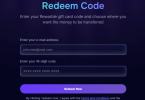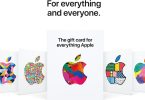To reset your password on the web:
- Go to our login.
- Click Forgot password?
- Enter the email address you use for PayPal and click Next.
- Choose how you want to complete our security check and click Next.
- Once you complete the security check, we’ll ask you to create a new password.
To reset your password on the app:- Tap Forgot password?
- Enter the email address you use for PayPal and tap Next.
- Choose how you want to complete our security check and tap Next.
- Once you complete the security check, we’ll ask you to create a new password.