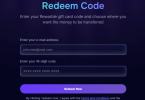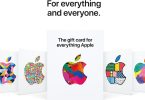Why is My Payment Pending or Unclaimed on PayPal?
If a payment you sent through PayPal is marked as pending or unclaimed, it means the recipient hasn’t received or accepted the payment yet. Here’s why this might happen:
- Recipient’s Account Isn’t Set Up or Verified:
- The payment was sent to an email address or phone number that isn’t linked to a verified PayPal account.
- Solution: Double-check that you sent the payment to the correct email or phone number. The recipient may need to create a PayPal account or verify their existing account to receive the payment.
- Recipient’s Settings:
- The recipient may have chosen not to automatically accept certain payments (e.g., payments in a non-preferred currency or from unverified accounts).
- Note: In this case, the recipient must manually accept or deny the payment within 30 days. You cannot cancel the payment yourself.
Can I Cancel a Pending or Unclaimed Payment?
- If the recipient’s account isn’t set up or verified: You can cancel the payment yourself. See the steps below.
- If the recipient has manual acceptance settings: You cannot cancel the payment. The recipient must accept or deny it within 30 days.
- Automatic Cancellation: If the payment remains unclaimed after 30 days, PayPal
- will automatically cancel it and refund the money to your original payment method. Refunds to bank accounts may take up to 5 business days, while refunds to credit or debit cards may take up to 30 days.
How to Cancel a Pending or Unclaimed Payment
On the Web:
- Go to your Activity page.
- Find the payment in question and click Cancel.
- Follow the prompts to confirm the cancellation.
On the Mobile App:
- Tap Menu.
- Go to Activity under the “Manage Finances” section.
- Find the payment and tap to open it.
- Tap Cancel.